Blog > How to Search Our Website Using Google
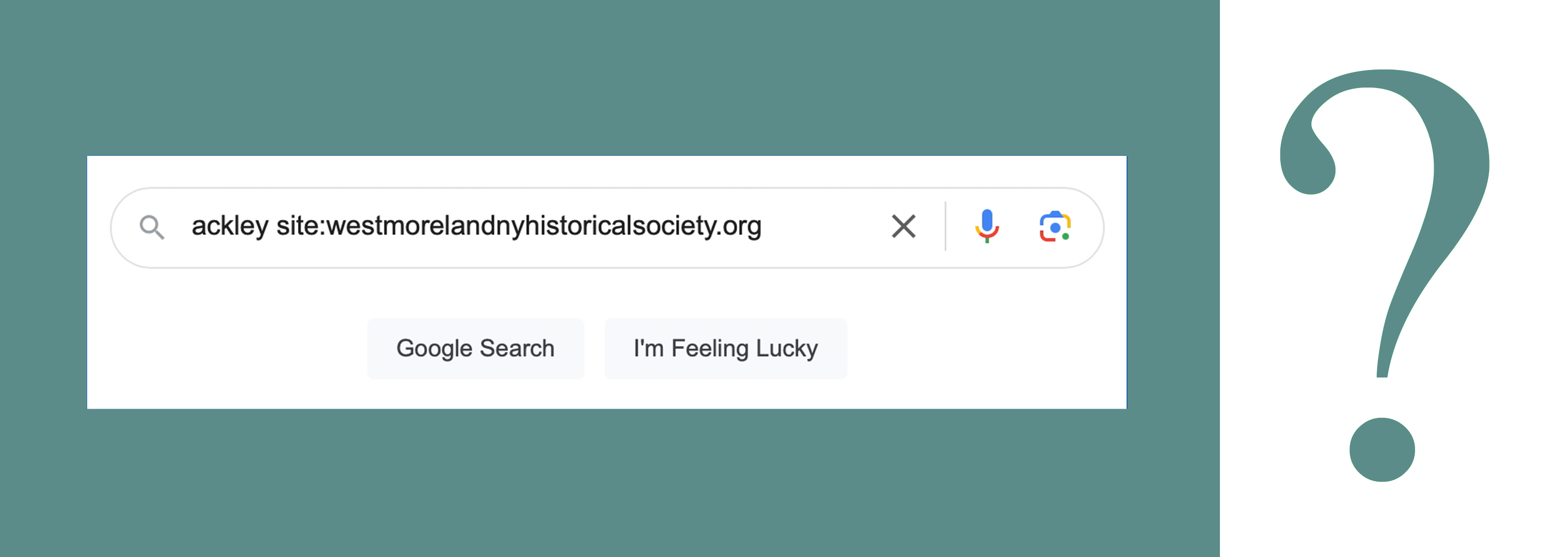
How to Search Our Website Using Google
Curious to know if something is mentioned on our website? Try this:
1. Open your web browse and go to https://www.google.com.
2. Type your search term(s). For example, a genealogist might look for the surname “ackley” (no quotes).
3. And "site:westmorelandnyhistoricalsociety.org" (no quotes) after your search terms. It will look like the example below.
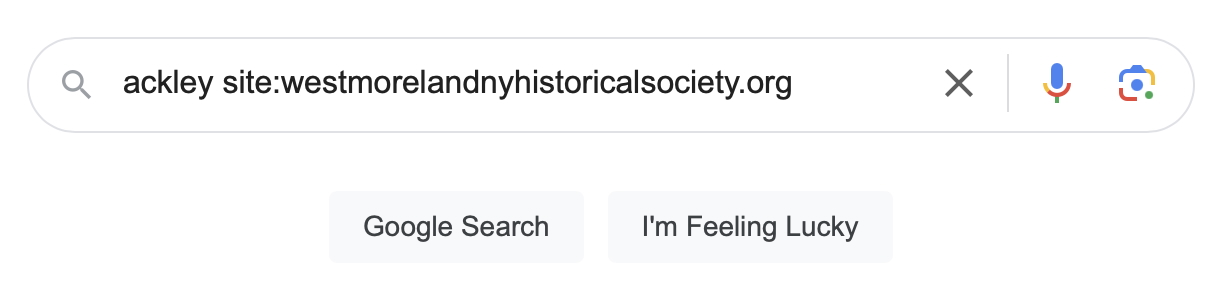
4. Click on the “Google Search” button. All of the matches will be from our website, as shown below.
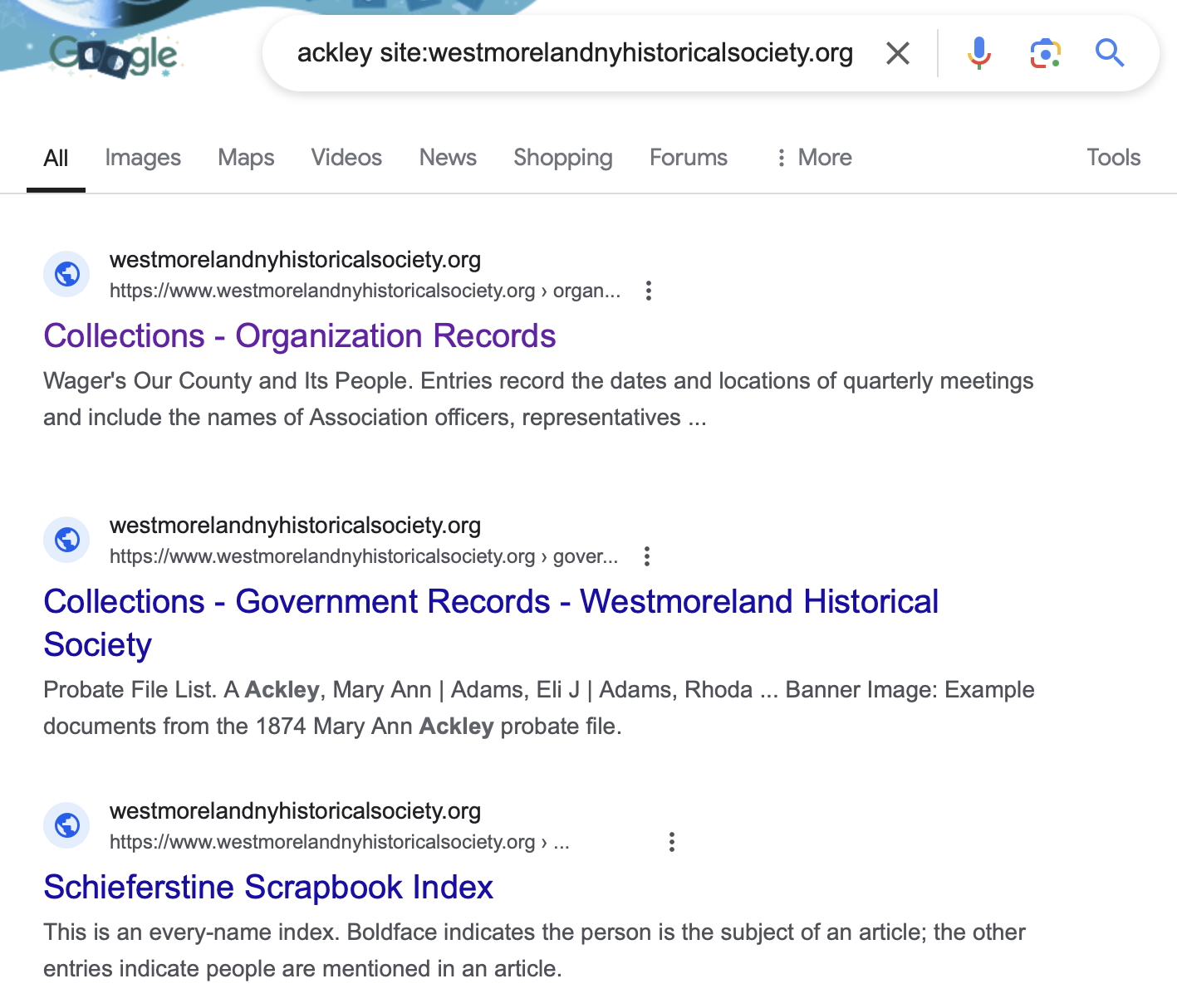
5. Click on the results links to view the pages. (The links on the illustration above are not active.)
Use this approach to look for keywords on our website. For example, you might search for record types, e.g., diaries, or Historical Society information, e.g., membership. (You can use the same approach to search other websites, too.)
If you don’t find the information you’re looking for on our website, feel free to use the contact form to ask for help.
Posted 21 November 2024
Previous Blog Post | Next Blog Post